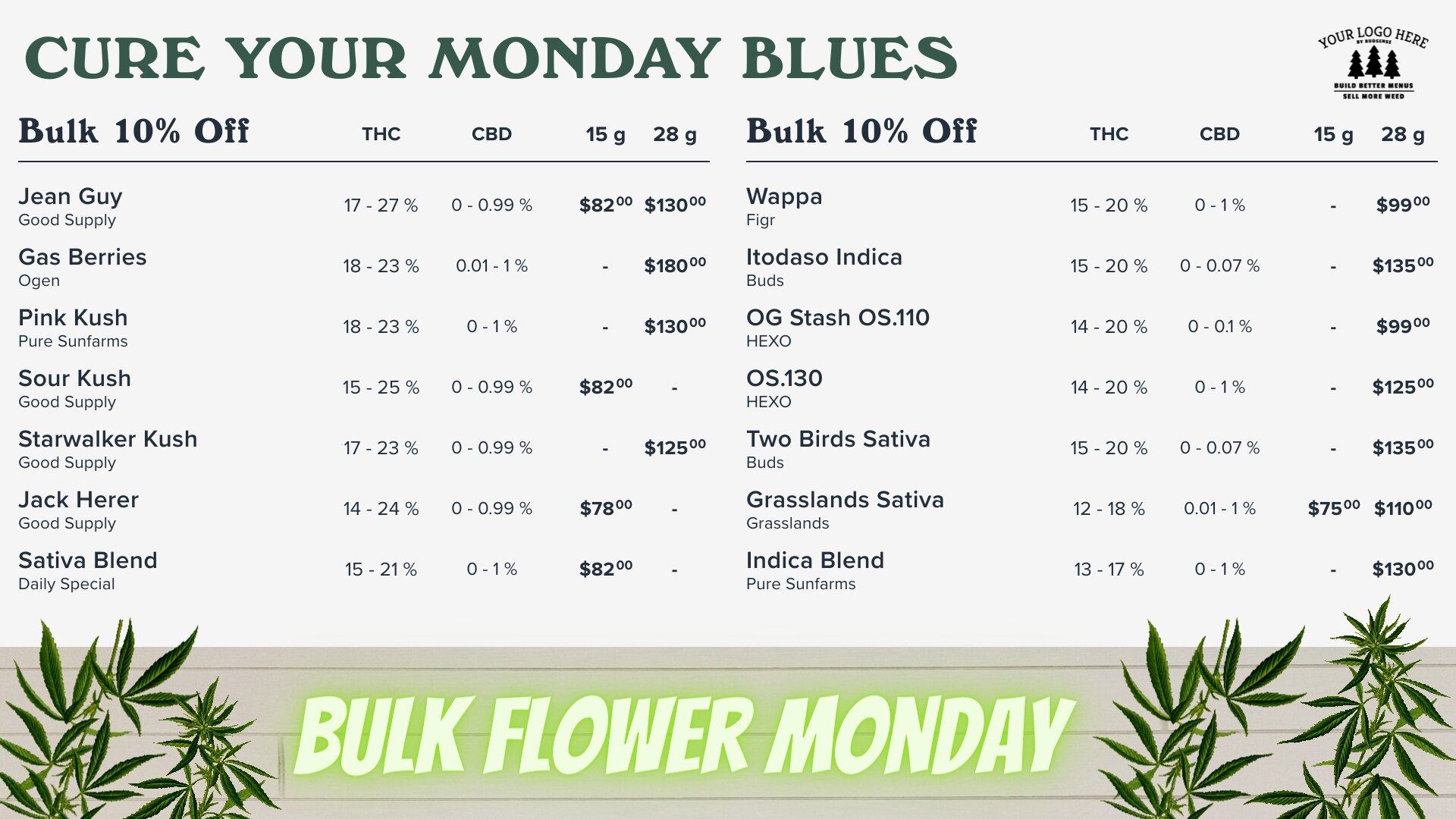Custom Margins on your Dispensary Menu
Our team uses ‘Feature Spotlight’ to showcase specific BudSense features that can be used to improve customer experience, communicate product information, and create efficiencies in your operation.
This edition of ‘Feature Spotlight’ highlights the Custom Margins tool in BudSense. The 'Custom Margins' option adds additional space when necessary to help highlight product information or draw a person's eye to the desired area on a menu.
Introducing Custom Margins
Custom Margins are one of BudSense's less widely known features. Itʼs hid in the Menu Builder Tabʼs under additional options, but when itʼs needed, it can become a powerful tool to assist in scalable marketing initiatives and more.
The idea behind a custom margin is simple- set a custom top and bottom margin on your digital or print menu to restrict content to the desired area. Itʼs used in a similar way to margin settings on a word processor.
Top Margins on your Cannabis Menus
Bottom Margins on your Cannabis Menus
To increase top or bottom margin size navigate to the ‘Additional Menu Options’ tab located in the menu editor.
Background Images or Videos and Custom Margins on your Cannabis Menus
Custom margins are most commonly used when background images are being used for marketing purposes or seasonal themes. Using custom margins will prevent products from being displayed over top of the text or pictures you want your customer to read.
Here is an example of such a situation. This customer wants to highlight their Bulk Flower Monday Sale, but their products overlap the marketing messaging.
By increasing the bottom margin size, the product information does not over lap onto the ‘Bulk Flower Monday’ background.
The ‘Bulk Flower Monday’ idea also utilizes scheduled marketing, a powerful feature that schedules product or marketing menus by day, hour, or both.
Other Uses for Cannabis Menus
We built this feature for the specific use of interacting with background content, but as with all BudSense features, it is a flexible feature to be used however your unique store requires. As the BudSense platform continues to develop, there will be several other valuable ways to utilize margins. If you use margins for any special functionality, let us know! We would love to feature it on a blog.
We hope you found our Feature Spotlight on 'Custom Margins' helpful. Book a demo today to learn more about how BudSense can enhance your cannabis shop!
Remember, selling weed is supposed to be fun - and with BudSense it can be! Let us help you create better digital, print, and web menus.