How to Add a QR Code to Your Cannabis Menu
QR Codes on a cannabis menu
As the cannabis industry continues to grow and evolve, many cannabis retailers are exploring new ways to improve their customers' experience.
One way to do this is by putting a QR code on a cannabis menu.
In this blog, we'll explore the advantages of using these small, scannable codes and how they can enhance the customer's in-store experience.
Let’s take a closer look at what you can do with QR codes on your menus.
Use QR codes to get customers signed up for your dispensaries SMS marketing program
How to create a QR Code?
Creating your own custom QR codes is easy with qr-code-generator.com! All you need to do is enter whatever website URL you want in the code and paste it into the generator tool on their website—and voila! You now have your very own custom-made QR code ready for use!
Easy to see and easy to use
What can I do with a QR Code on a menu?
QR codes are an incredibly efficient and effective way for customers to access more information. By placing QR Codes at the top or bottom of your cannabis menu, you can target customers with marketing materials, campaigns and MORE, right where their attention holds - on the menu.
Increase your engagement and social media impressions. Use QR codes to connect customers with your social media channels
Ways to use a QR Code on cannabis menus
As we said, QR Codes can be used for just about anything. Here are a few ideas.
Loyalty program sign up
Text Marketing sign up
Newsletter sign up
Social media channels
The Secret Menu
Marketing material
Product Education
The limit does not exist, you can use QR Codes for anything!
Use QR codes to educate customers on troubleshooting vapes
How Farmer Jane Cannabis Co. uses QR Codes on their cannabis menus
Farmer Jane Cannabis Co.
Farmer Jane Cannabis Co. uses QR Codes on the top of their print menus to connect to their website menus.
This way Farmer Jane can keep their print menus in-store concise and let the QR code show what else is available in-store (the extended menu)
If the customer wants to see more, they can view what else is available in stock from the QR code.
“It’s kind of like a secret menu! Customers love to feel like they found more!“
Taylor Bates - General Manager at Farmer Jane Cannabis Co.
Make your customers curious about whats behind the QR code
How does a QR Code help my dispensary?
Incorporating custom-made QR codes into your cannabis retail strategy can help increase both customer engagement and overall visibility—ultimately leading to increased sales and greater success for your cannabis business! So what are you waiting for? Start creating those codes today!
Put QR codes where your customer’s attention already is
Add QR Codes to your BudSense menus
BudSense is integrated with your POS so menus are updated automatically. Just log into the friendly retailer portal and get access to all of your menus anytime from anywhere. Once you select the menus you want to print, BudSense will generate them and email you a pdf.
Create a QR Code - It’s Free!
Add your QR Code to your selected menu
You can do this by adding an image to your menu or
You can do this by adding a background image with the QR Code on it
Give BudSense a try and you won’t look back
With an intuitive user interface and customizable options, BudSense makes it easier than ever to add QR codes to your cannabis menus.
Contact us today to learn more and make the switch to BudSense’s industry leading menu solution.
I want QR Codes on my dispensary menus, how do I get started?
Great Question! Book a demo today to learn more about how BudSense can enhance your cannabis shop!
If you’re curious about pricing, check it out on our pricing page. But don’t be a stranger, we are flexible on our offering. Make sure to reach out to us and help us understand your specific needs. We’re here to help.
We hope you found our post adding QR codes to your menus helpful. Book a demo today to learn more about how BudSense can enhance your cannabis shop!
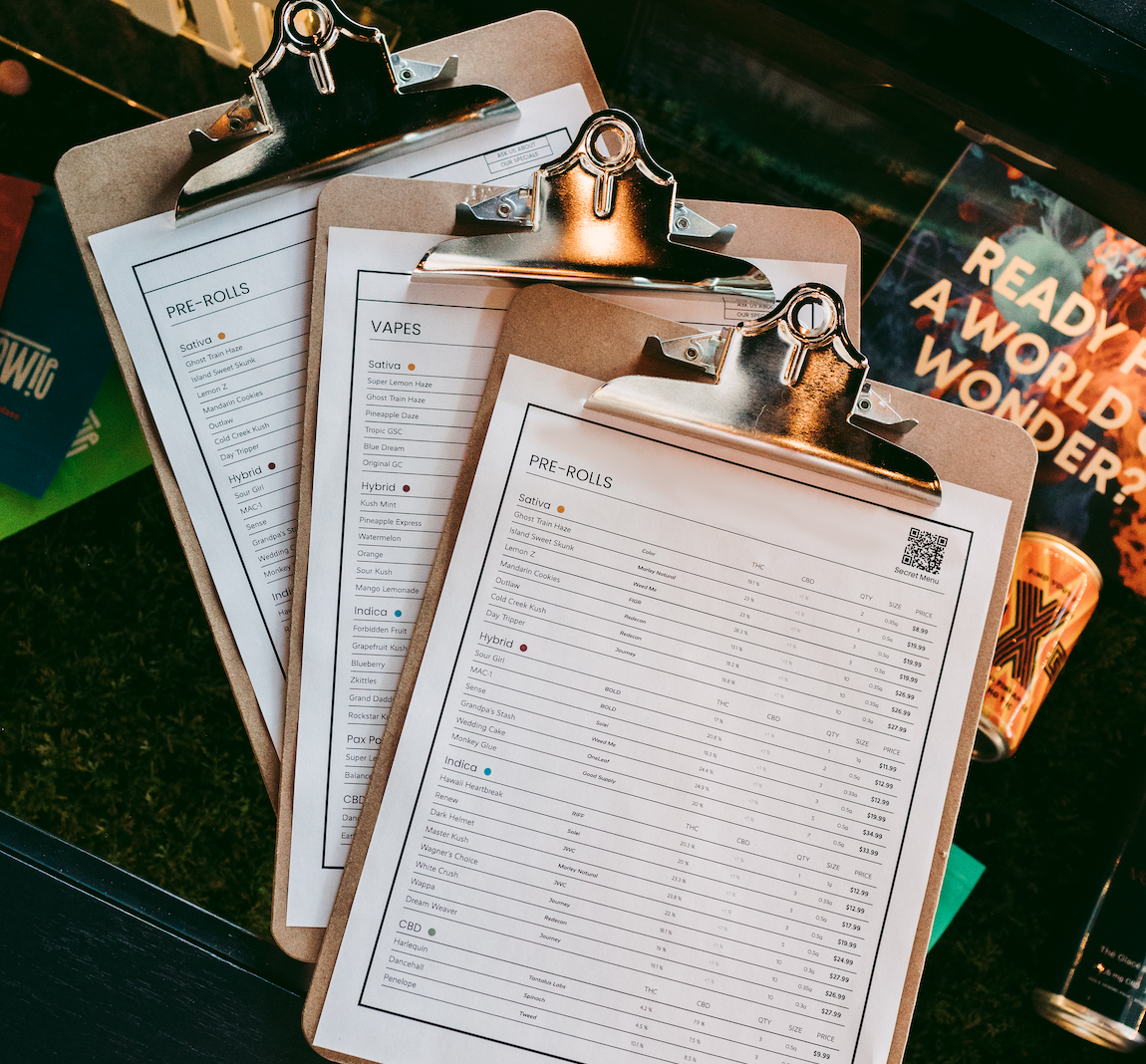













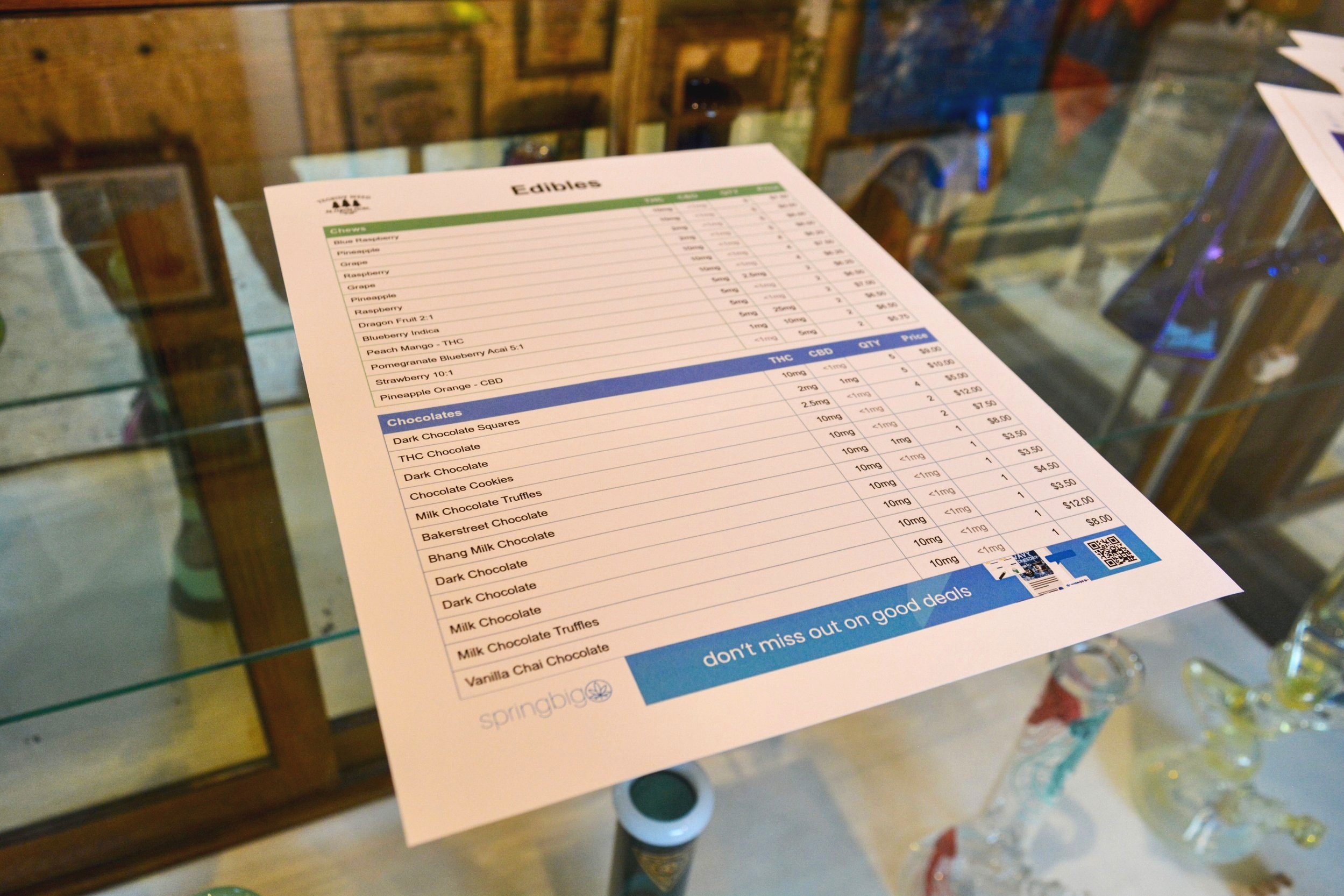


Henry shops for cannabis based on aroma and flavour, seeking out products with fruity terpenes like limonene and myrcene. For him, the right scent is the deciding factor in every purchase. As more consumers prioritize sensory experiences, dispensaries can cater to this shift by highlighting terpenes and customizing their menus to match customer preferences.
Is your dispensary ready to help Henry find his favourite flavours?