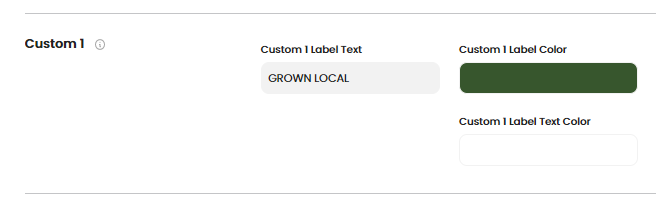How Bridlewood uses Digital, Print, and Web Menus
Our team creates case studies of our clients to showcase the many different ways BudSense can be used to enhance your brand and operation. BudSense isn’t a one size fits all product. Our platform is built to create a one of a kind digital, paper, and web menu experiences that contribute to your unique brand vision.
This edition of our case study blog series highlights what Bridlewood Cannabis has done with BudSense’s tools including: menu duplication, seasonal themes, and location based THC. We can’t wait to see what you and your team do!
Bridlewood Cannabis Dispensary
Bridlewood Cannabis is the latest store by Next Door Cannabis. Next Door Cannabis currently has two locations in the underserved areas of Calgary and is positioned as a wholesome neighbourhood pot shop.
Bridlewood Cannabis uses digital menus throughout their small store to display most of its products. Along with paper menu stand-ups at the main counter to display their pre-roll offering.
Four of the digital displays are used in portrait mode behind the main point of sale counter to display flower, bulk flower, concentrates, and edibles.
They use three additional portrait digital displays for drinks, vapes, and a marketing display.
Primary Digital Menus
Utilizing primarily digital menus to display products is the most common way we see our clients layout their menus. It’s both an effective and efficient way to show either all or most of your products.
Bridlewood utilizes four digital displays behind the front counter. It’s crucial to consider font size and theme selection when your customers must read menus behind the counter.
Edibles - Digital Display
Flower (Sativa, Hybrid) - Digital Display
Flower (Indica, CBD) - Digital Display
Bulk Flower, Concentrates - Digital Display
Digital Cannabis Menus
Secondary Paper Menus
Paper and Digital both have pros and cons, and a combination can often be the most effective approach to creating a well-balanced store. Bridlewood uses paper menus to display their pre-roll offering. They also use paper menus for sale flyers and as a reference sheet for budtenders’.
We are consistently blown away by how creative our clients get with using the different menu types.
Pre-Rolls - Paper Menu Stand-Up
Bridlewood uses paper menus for product references for staff. They keep these behind the counter so the budtenders’ have access to all the THC and pricing info of products that might not have made it onto the primary menus.
Cannabis Menu Background
Bridlewood Cannabis created a custom background and placed it behind the 'Doug' theme to give their store a unique look. Part of Bridlewood's branding is a hybrid between a maple leaf and a pot leaf. They anchor their menus with this leaf at the bottom of each menu.
To update a background asset, you can simply navigate to the 'menu tab,' select the menu you wish to change and upload any background asset you'd like! Both images and video files can become your background asset.
Bridlewood’s menu background using their leaf logo
More Digital Menus Boards Please!
When Next Door Cannabis built its first store, it installed four main displays and a fifth for marketing purposes. They have since expanded this concept by including a vape display and a beverages display in their new Bridlewood cannabis store.
“At the time, we didn’t realize how fast the vape category was growing. It’s now almost 25% of our sales. We use a digital menu right next to our vape selection to help communicate all the information that our customers want to know.
We think drinks will be the next category to have fast growth, so we decided to put in a drink tv right by our fridge to future proof the store.”
-Danny Brown
We at BudSense encourage our customers to use the platform as much as possible. You have access to unlimited displays, paper menus, and web menus with our standard monthly subscription. Take advantage of BudSense's multi-functionality!
Custom Labels - Locally Grown
Bridlewood Cannabis uses the custom label feature to promote locally grown products from local producers. Being that Bridlewood Cannabis is located in Alberta, some of the local producers they want to highlight are Boaz, Pool Boy from 314 Pure, and Joi Botanicals.
To add custom labels, you navigate to the 'company tab' then 'labels.' You can create up to three custom labels and set the desired background and text colour. Make sure you use a contrasting colour scheme, or your customers will have trouble reading the text.
Highlight locally grown products like Alberta’s OGEN Lemon Z
Custom labels provide endless options for emphasizing product attributes, sales, promotions, new products, fresh products, or anything your heart desires. Some examples we have seen for custom labels are - fresh, last chance, high THC or CBD, limited, premium, and staff pick. There are too many options to list!
Editing a custom label in the ‘company tab’
Custom Color Palette
Bridlewood Cannabis, like several other cannabis companies, uses colours to help their customers navigate the menus.
They use orange for Sativa, red for Hybrid, blue for India, and green for CBD. They also use their brand colours for labels—Green for restocked and locally grown, black for low stock, and red for sale.
Trying to recall a specific hex code can become a nuisance every time you want to use one. For this exact reason, BudSense has integrated a company colour palette in the company settings. Navigate to the company tab and fill in your custom branding colours. Now they will be readily available every time you need to edit or build a new menu.
Not only does it save you time, but it will also make sure your colour scheme stays within your branding guidelines, and if you listen closely, you can hear a marketers' sigh of relief!
Add brand colors to the custom color palette to save time
Cannabis Web Menu
Bridlewood Cannabis uses Budsense’s web menus.
BudSense web menus are included in the standard monthly fee at no additional cost. These web menus are a lightweight option for any stores not using click and collect or e-comm. We asked Danny Brown, managing partner of Bridlewood, why they decided to go with the BudSense web menu’s over a click and collect style menu. Here’s what he had to say:
“Our customers like the simplicity and functionality of our online menus.
We have limited resources, and since Alberta does not allow us to run our own e-comm, we decided to focus on in-store revenue. I’ve heard from multiple stores that they struggle to push over 1 to 2% revenue from click and collect, so we didn’t think the effort was worth it.
Having BudSense menus as another option that was already included with our digital and paper menu solution made a lot of sense for us.”
-Danny Brown
BudSense web menus are built to scroll through all products you have in stock continuously. It's simple- just add your products to the online menu, and they will come on and off as the product comes in and out of stock.
Bridlewood Web Menu - Check it Out
We hope you enjoyed the inside look into how Bridlewood Cannabis utilizes the BudSense platform. Book a demo today to learn more about how BudSense can enhance your store! You can view our flexible pricing options here.