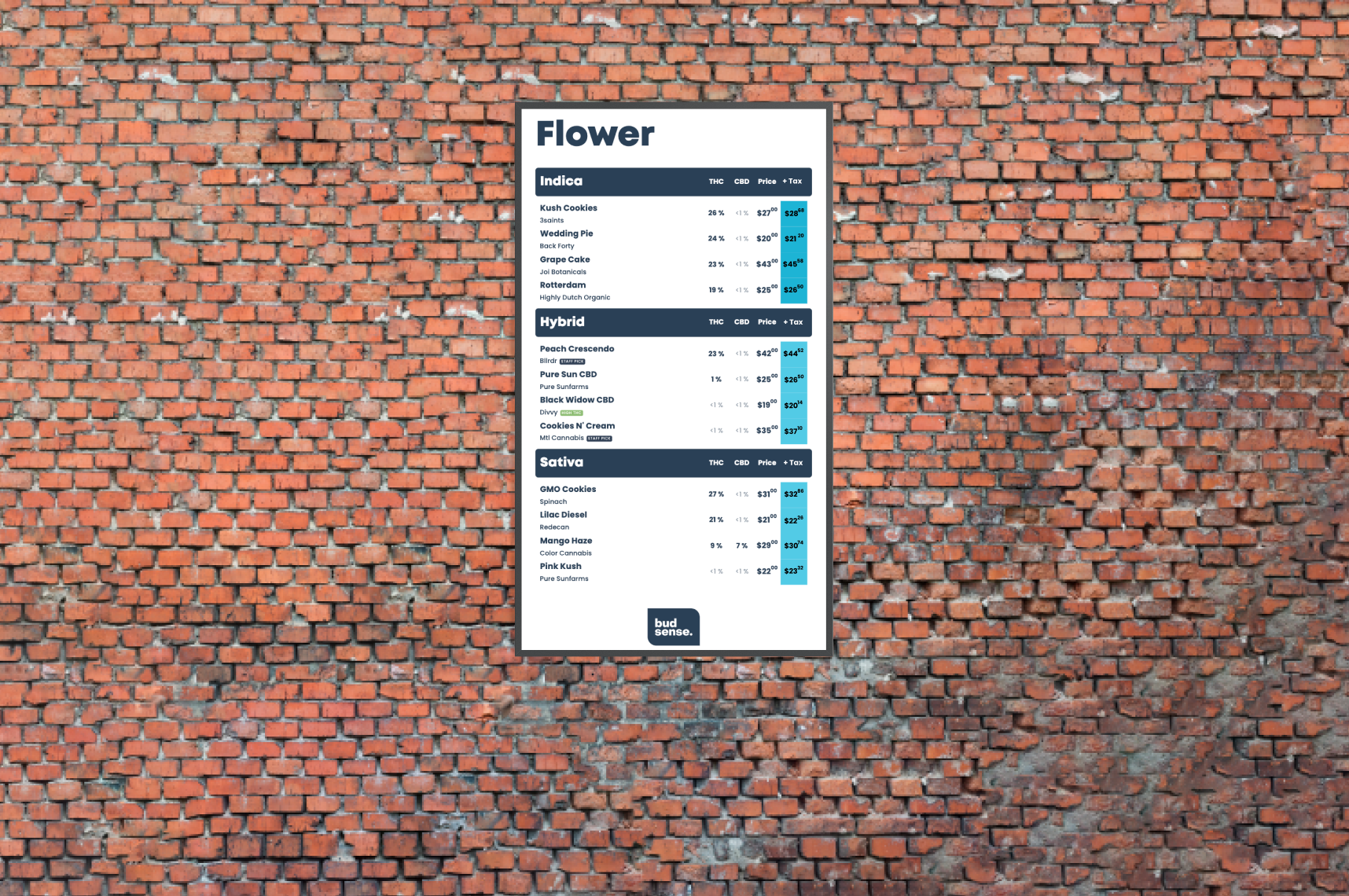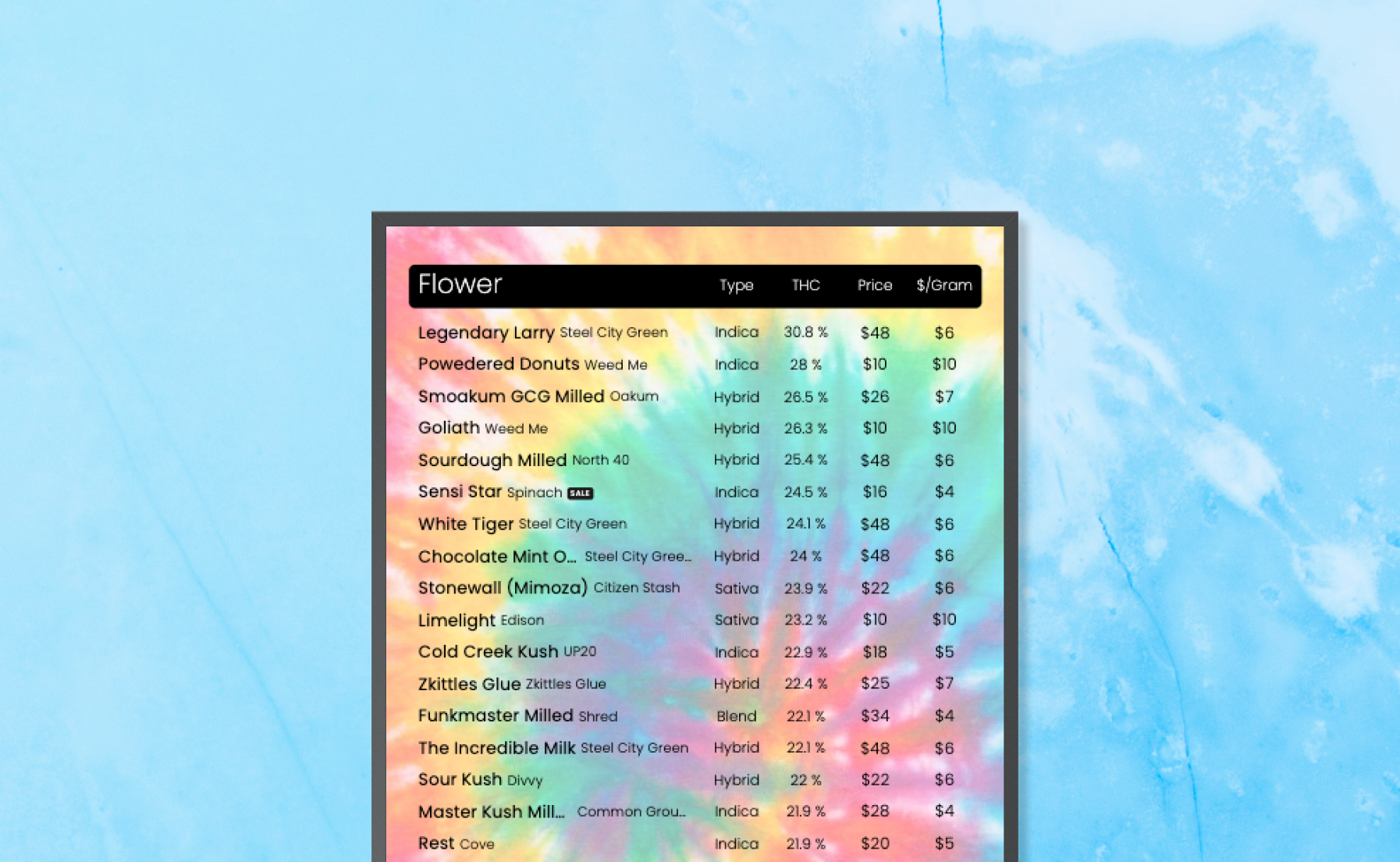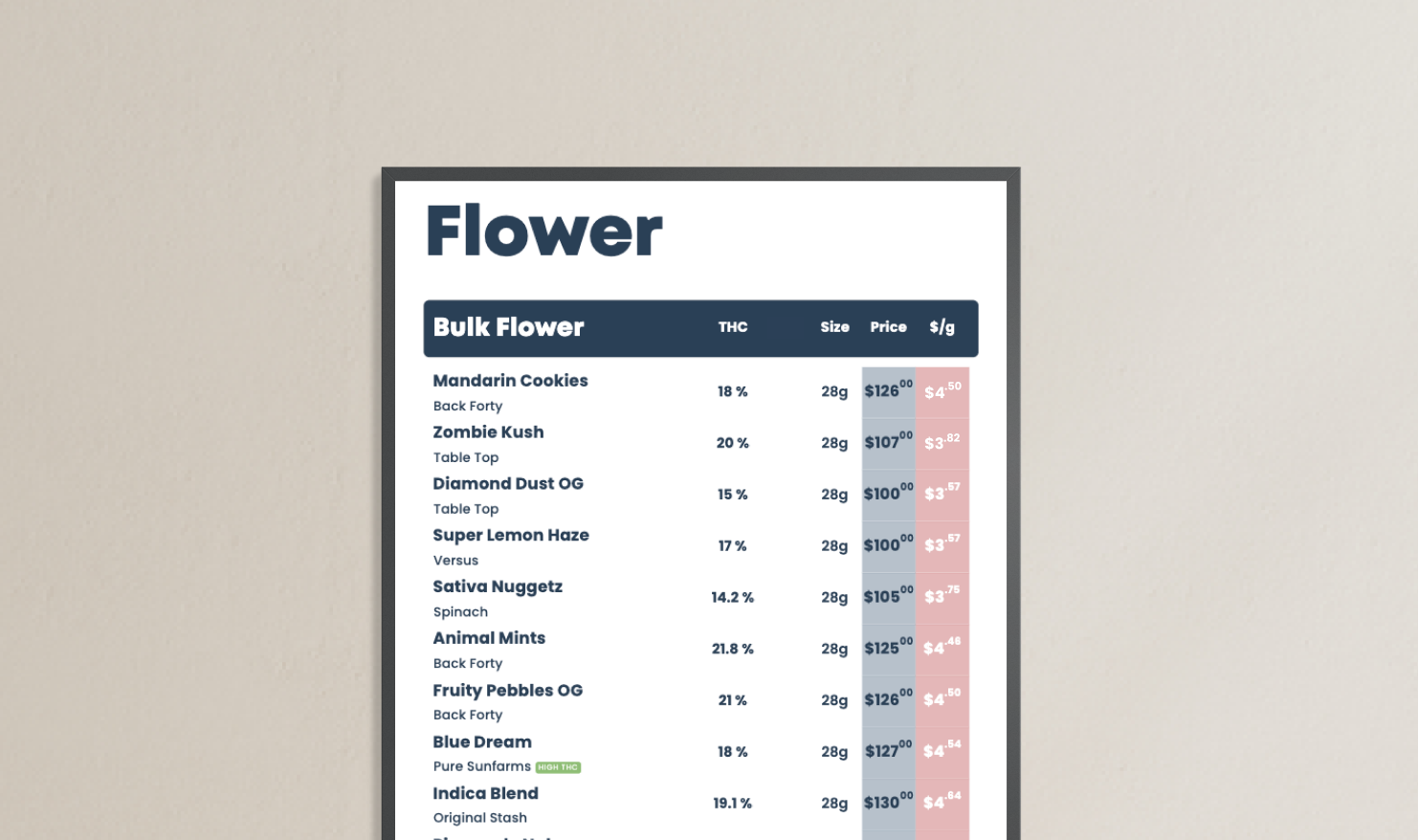Improve Your Merchandising With Dynamic Columns
Without the right tools, cannabis merchandising is hard. There is a vast amount of information you can communicate about each product including size, weight, cannabinoid percentages, price, effects, flavour, terpenes, and more!
With all these merchandising options it can be overwhelming to decide what to show and what to hide.
It’s an easy trap to fall into to try and do too much with cannabis menus. It might seem like the more information the better, but this is almost never the case. When cannabis menus get too bloated they become challenging for customers to interact with and oftentimes get ignored. Simple streamlined menus are appealing to customers and do a better job of encouraging purchasing decisions.
BudSense creates product information flexibility with dynamic columns. Dynamic columns offer the ability to tune your menus to only display the most valuable information to your customers. They also give you the opportunity to highlight the product information you want your customer’s eyes on.
In this blog, we will talk about all the ways your can edit your menus with the BudSense Dynamic Columns feature.
Simplify Your Dispensary Menu: Less is More
Typically, a dispensary will include the same format and information for all menus. This is a fine starting point but this approach often includes a lot of unnecessary information.
By using dynamic columns we can improve our merchandising by ensuring only the most valuable information is being communicated.
Customize your menus to only showcase certain cannabinoids
Different products and categories have different merchandising needs.
Depending on the products and categories you are working with, you have the ability to turn ON and OFF THC and CBD columns on your dispensary menus. You also have the ability to customize your menu and only show a product’s cannabinoids when they are over a certain amount by setting your cannabinoids column to AUTO.
Customize your menus to show an additional price column
Different products and categories have different merchandising needs.
Taxes Column
We recognize the value of pricing transparency. You can now add a secondary price column to show the products added tax dollar amount.
*Cova only supports this function for clients that operate within the same province or state due to adjustments in provincial and federal taxes. Ask us about your Point of Sale provider!
You can now add a secondary price column to show the products added tax dollar amount.
Volume Pricing
Is you’re cannabis store known for offering low pricing and amazing deals? Are your customers price-conscious and seek to find the most bud for their buck? If this sounds like your brand, both you and your customers would benefit from featuring value pricing on your menus! Value pricing is a fantastic way to connect and align your brand story, customers’ needs, and merchandising practices all into one.
Due to regulations, volume pricing is currently prohibited in Canadian dispensaries but supported in the United States dispensaries.
Price Per Gram
Communicating the price per gram on your BudSense product menu will allow value customers to make quick and easy purchasing decisions. Your customers will leave your store feeling informed and satisfied.
Merchandising items for sale using price per unit encourages price comparisons among similar products in different sized packaging and brands. We see this in food price labels in the grocery store and commonly throughout other traditional packaged goods. There’s no reason why we can’t create the same success in Cannabis.
Unit pricing encourages price comparisons among similar products in different sized packaging and brands.
Competitive Pricing
One of the best ways to retain customers is by optimizing your pricing strategy. It is one of the most impactful things you can do to improve profits.
Competitive pricing involves setting your prices in relation to the prices of your competitors. The goal of this strategy is to pull customers from your competition or gain a foothold with first-time or price-sensitive shoppers. When advertised on your menu, competitive pricing can result in customers driving past another dispensary or going out of their way to shop at your store to save a buck.
Competitive pricing involves setting your prices in relation to the prices of your competitors.
Customize your menus to show flavours and effects with Badges
Different products have different flavours and produce different effects.
As we know, cannabis is a highly complex plant. Depending on the plant’s strain, each plant has a unique terpene profile that produces its own effects and flavour profile. A strain’s flavour and the effects it produces can be challenging to communicate on a dispensary menu. With Badges, you can communicate to your customer the flavours of your products and what the consumption experience will be like for them.
Communicate to your customer the flavours and effects of your products with over 250+ badges to pick from. 😂🤤😴🌲🍋⛽️
Dynamic Columns - Now on Paper Menus
Dynamic columns will now be available for print menus. This includes the ability to change the column width, remove the badge column, turn on / off classification, quantity, and size, configurable cannabinoid columns, and secondary pricing functionality (competitor price, $/g, and more!)
*Certain themes do not include all functionality.
Dynamic columns will now be available for print menus
Adding Style to your Columns
To create an even more customizable menu, dynamic columns now have style options. Style options include background color, text color, and opacity can be adjusted and tailored to fit your brand.
To add styles to your columns make sure the default state of the column you wish to stylize is turned on - Within a menu section, click on column options and then click on the column style options dropdown to open the editable field to adjust the background color, text color, and opacity.
*Some menu themes don’t allow for these additional style options in dynamic columns.
Style options include background color, text color, and opacity can be adjusted and tailored to fit your brand.
If you’d like some help configuring your dynamic columns as always you can reach out to our live support or schedule a video call. We’re here to help!
Thanks for your continued support. We continue to learn from your organization’s feedback and actively take those learnings to make effective changes to our product!
How do I learn more about BudSense?
Great Question! Book a demo today to learn more about how BudSense can enhance your cannabis dispensary!