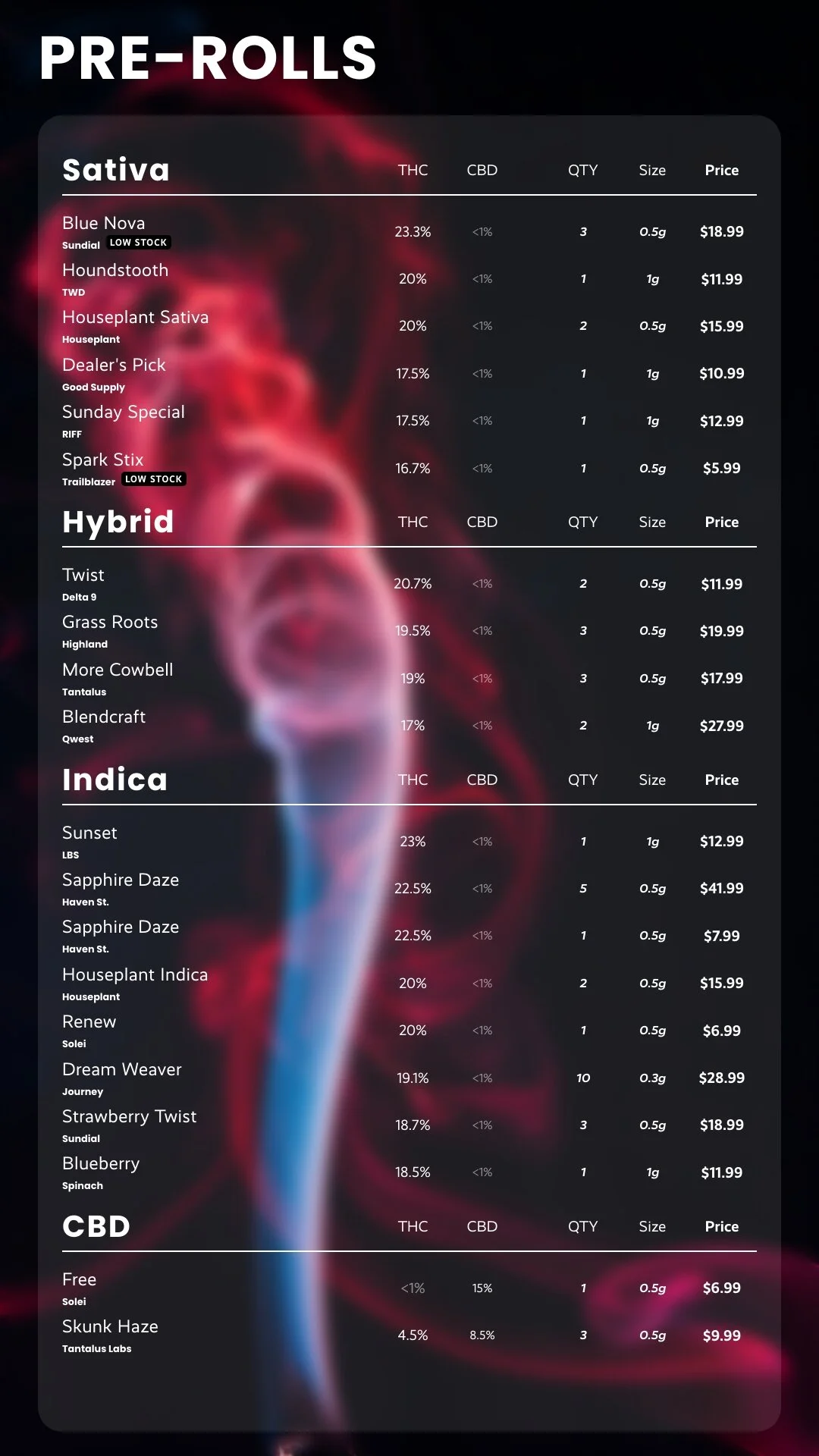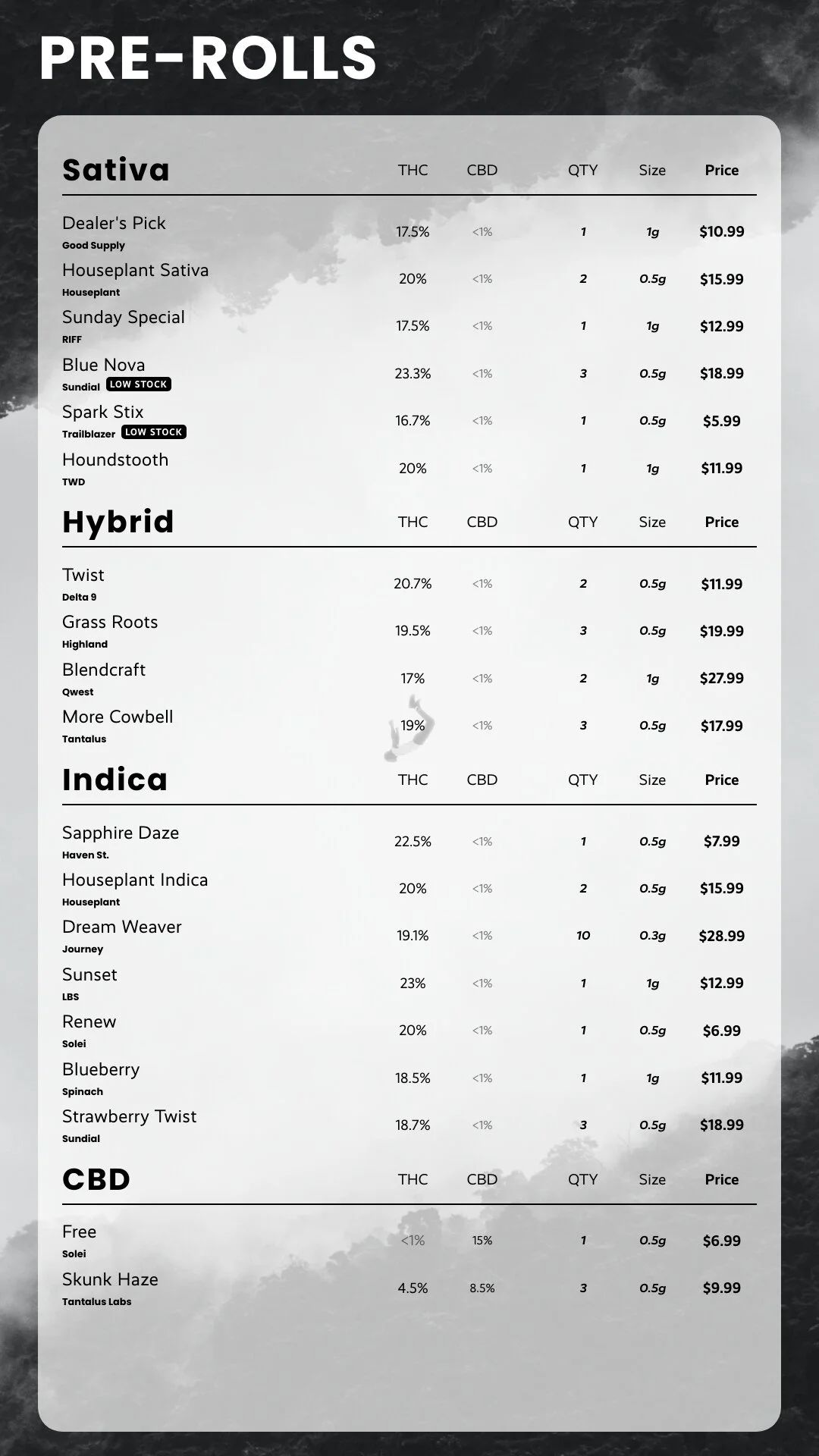Pre-Rolls Dispensary Menus
Our team uses the ‘Sorted’ blog series to to illustrate how a well sorted menu can emphasis your merchandising effectively. How you decide to sort your products can change the way your customers view your brand, product selection, and overall value proposition.
BudSense offers 20 different ways to sort your products - even by flavors!. Don’t be overwhelmed - some of our clients use just one of these sorting methods for all their category sections and menus. Others use a different sorting method for each section. Both methods work! If you have questions about what might work best for you we are always here to brainstorm and answer questions.
How to merchandise Pre-Rolls on your dispensary menus
Pre-Rolls are easily one of our favourite product categories. Not only do they account for anywhere between 15% and 25%, even up to 35% of revenue but there is so much going on in the category. Nothing says convenience like leaving a pot shop with a pre-roll and a lighter.
We often like to categorize cannabis customers by categories - when we look at the Pre-Roll product category a few customer keywords come to mind. Convenience, Price Conscious, In-and-Out, and of course High THC.
Most of these keywords communicate immediacy and value. It can be effective to provide these customers with well-organized value-forward information to give them everything they need as efficiently as possible so they can pick up their pre-rolls and be on their way.
Some of the sorting methods we typically recommend for Pre-Rolls are ‘Size Ascending’, ‘Price Ascending’, ‘THC Descending’, and the old reliable ‘Brand Ascending’.
***UPDATE: We've added two product categories - Infused Pre-Rolls and Blunts. In order to adapt to these new categories, you may need to adjust your pre-roll smart filters or create new "Infused Pre-Roll" sections. If you'd like some help or guidance to complete this process let's set up a call or just reach out in the live chat.
Using cannabis paper menus for pre-rolls?
Several of our clients decide to go for paper menus to display their pre-roll selection. The reason they do this seems to be mostly due to the nature of pre-roll customers. These customers typically walk right up to the counter to find what they are looking for “What’s your highest THC pre-roll”, “I’m looking for a heavy Indica pre-roll”, “Do you have any 10 packs?” are all customer requests that you probably hear daily.
The benefit of going with paper pre-roll menus is you can print multiple menus out and display them conveniently throughout your store in as many places as your pre-roll customers typically gravitate to.
An added benefit of going to paper menus for your pre-rolls is that it frees up valuable space on your digital menus for other products that may cater to more of a browsing-type customer. As always, it’s up to you! What works for some stores may not work for yours. Digital or paper both work for pre-rolls, now let’s get onto sorting.
Sort by Size Ascending
Sorting by ‘Size Ascending’ is likely the most common sorting method we see for Pre-Rolls. When sort by size is selected on your pre-roll menu, the list of products in each section is sorted by the quantity of pre-rolls in a package.
Paper menus and Pre-Rolls are a match made in heaven
The sort by ‘Size Ascending’ option accomplishes a lot of different things. It typically puts the lower priced items at the top so they are easy to spot for your value conscious shoppers. It also streamlines the menu so your most convenient driven purchases are at the top of the menu (1, 2, and 3 packs) and the bulk purchases land at the bottom (5 and 10+ packs).
As your customers get more familiar with pre-roll menus sorted this way they will know exactly where to look when they come in.
Your Sativa Bulk Pre-Roll customer is going to go right to the bottom of Sativa,
Your Indica price conscious customer is going to jump to Indica and look right at the top,
And your hybrid THC customer is going to scan through the Hybrid’s and see what THC jumps out at them.
Why is it sorting by QTY and not SIZE? When QTY is present on the menu (only if there are products in your section with quantity greater than 1), sort by size actually sorts by quantity. Sorry for the confusion! We are currently adding the ability to sort by both size and quantity.
Sort by Price Ascending
Sort by ‘price ascending’ is pretty straight forward. It focuses on value customers. If your shop sells 1 and 3 packs of pre-rolls all day long, sort by ‘price ascending’ might be a good choice for your pre-roll menu.
Sorting by price always has the added benefit of minimizing the “I can get an ounce for 50 bucks from my guy” conversations and bring the focus back to value. Your premium customers will be able to find what they are looking for too, they will just jump to their familiar products further down the list!
Sort by THC Descending
You know we had to include ‘THC Descending’ when talking about pre-rolls. Like it or not we all know how many customers are driven by THC percentages. This may change in the future but by sorting by THC you’re giving a lot of customers exactly what they want!
Same products as the above example but this time we are going digital using the ‘Framed’ theme. For more info on customizing themes for your shop drop us a line, we are always available to chat.
Notice how Blue Nova, Twist, and Sunset all jump to the top of their sections.
Digital Menus are also a nice way to display your Pre-Roll selection
You can see how straying away from the size and price sort mixes up the value and size offering significantly. Each sorting method has it’s pros and cons but you can’t argue with how effective a THC sort is at appealing to the large group of high THC customers.
One downside to THC sorting always has to be considered and that’s selling through dead stock and less desirable products. When you sort by THC all of your lower THC products end up at the bottom of the list. Products at the bottom of any list will have a harder time moving no matter what just the way customers read and process information. This puts lower THC items which are already likely less desirable at a further disadvantage.
This idea of protecting highly desirable high THC products becomes less and less important the better the available product becomes. Most regions in Canada are beyond these THC scarcity problems with plenty of available products in the high teens to low 20’s THC percentage.
Not a deal breaker - just something to keep in mind!
Sort by Brand Ascending
Sorting by ‘Brand Ascending’ is likely the most commonly used sort method across the board. It’s not flashy but it works. Grouping by brand alphabetically develops brand consistency and the alphabetical approach is familiar and easy for customers to read.
Even if your strains are constantly changing sorting by brand makes your menus feel familiar. We are more likely to see sorting by ‘Brand Ascending’ in flower or bulk flower menus but some of our clients will sort by ‘Brand Ascending’ across all of their menus to simplify things.
A few minor tweaks to the background image and text colour and the ‘Framed’ theme above is transformed to a completely different feel.
BudSense’s customization may seem overwhelming at first but once you get your hands on the tools you’ll see how quickly your brand vision can come to life.
Sorting by product name is another similar effective option.
Sort by product name can also be a good way to streamline your menus. If you’re not concerned with developing brand consistency with your customers it’s another solid direction to go in. Sorting by product name alphabetically will feel familiar to customers.
How to Change ‘Sort By’ Preferences
Changing your ‘Sort By’ preferences is simple and can be done in seconds using the dashboard.
Navigate to the ‘Menu Tab’, select the menu you wish to edit, click on the section you wish to edit, and select your sort preference from the ‘sort by’ drop down in section details.
We’ve only covered a handful of the sorting options here. There are 20 different sorting methods to choose from all with their own pros and cons. Either pick one that suits your needs across all of your menus or curate each menu with their own unique sorting option.
We hope you found our Sorted featured blog on Pre-Roll menu sorting helpful. Book a demo today to learn more about how BudSense can enhance your cannabis shop!